Browse By Product Category

This case consists of two parts; the screen guard (with or without a screen protector) and the outer case that needs to be put on separately.
Please follow the steps below to install the case:
1. For screen guard with screen protector:
● Clean screen with wet wipe, dry with cloth, and then use dust removal sticker to remove excess dust.
● Remove protective film from front and back of screen protector.
● Place screen protector on phone.
● Use the included scraper to push out any bubbles to edges.
● Insert bottom edge of phone into bottom of outer case, then top edge of phone into top outer case.
2. For screen guard without screen protector:
● Place screen guard on phone.
● Insert bottom edge of phone into bottom of outer case, then top edge of phone into top of outer case.
● Push in edges of outer case to ensure a secure fit.
1. Please ensure the cover is properly installed in place, and that there are no air bubbles in the area of the fingerprint unlock. If there are air bubbles, lift the end of the cover, and put it back to make sure the air bubbles near the fingerprint unlock area are eliminated.
2. After putting on the cover, you must re-add your fingerprint. If you add your fingerprint before putting on the case, it will not recognize your print, and unlocking your phone will not work.
Start by gently opening from the bottom right corner, then opening the remaining three corners.
If the case you ordered doesn't fit your device, please provide us with your device model name or number. We'll send you the correct size, with no returns necessary.
How to find your device model:
Samsung: go to Settings > About Phone > Model Name/Model Number
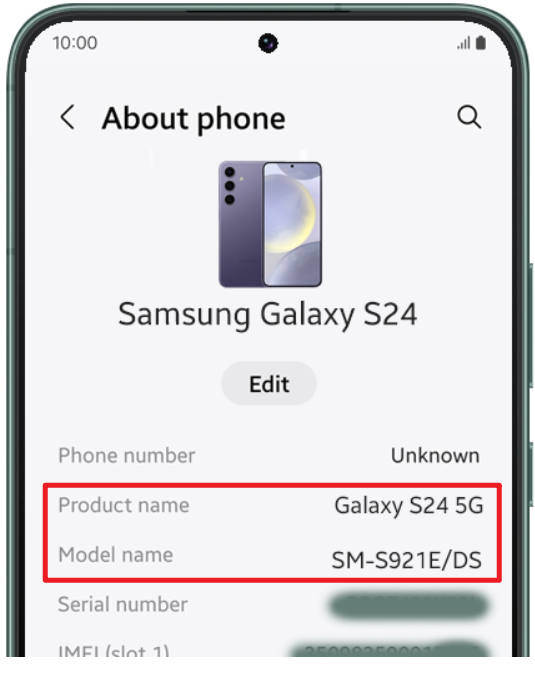
Please send us a photo of the item you received, along with your shipping address, and we will send a free replacement.
All of our clear phone cases are made in whole or in part using the highest-quality TPU, which maintains its clarity for as long as possible. However, TPU is prone to yellowing over time due to exposure to sunlight, sweat, and/or skincare products.
To prevent yellowing, it is recommended to clean the inside and outside of the case regularly using an alcohol wipe and avoid exposing it to sunlight, sweat, and/or skincare products for prolonged periods.
If your case turns yellow during the warranty period, please contact us, and we will provide a free replacement with no returns necessary.




